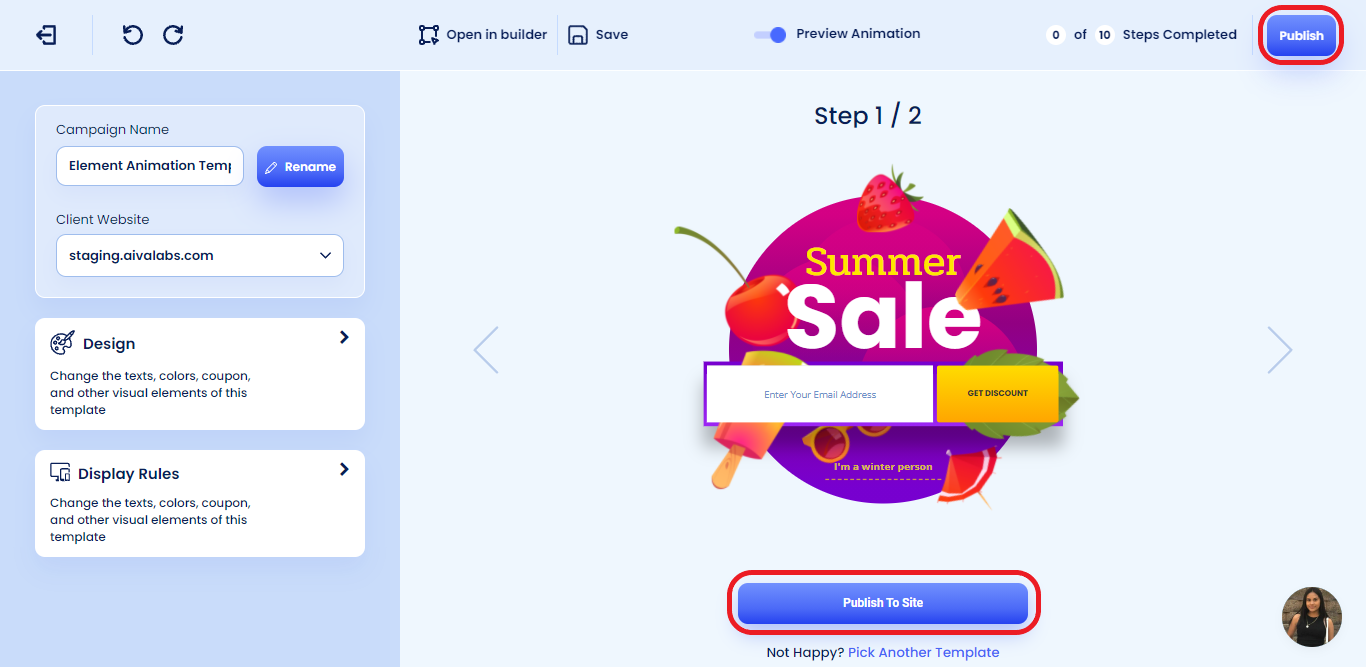Publish A Campaign
The user will be rewarded with 100 free pageviews after publishing their first campaign on Bevy Design.Publishing a campaign is a very simple task in Bevy Design. In the Builder, you will find the Publish button on the top right hand side of your Bevy Builder user interface, as shown in the screenshot below. Clicking on that will publish the campaign to your desired website instantly!
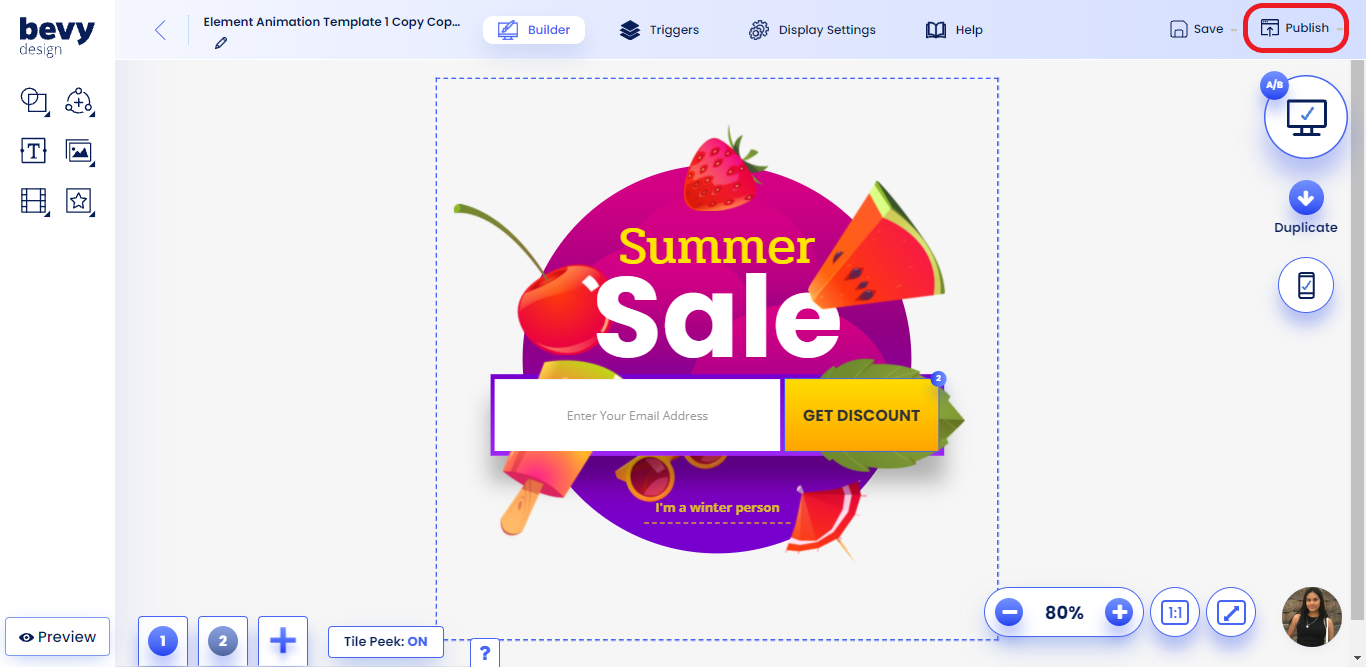
Similarly, in the Smart Setup, you will also find the Publish button on the top right hand side of the interface. Alternatively, there's also a Publish To Site button located underneath the element in the middle of the screen, as seen in the screenshot below. Clicking on any of these will instantly publish your campaign in its current state onto your chosen site.