Creating Quizzes
Table of Contents
NOTE
Bevy Design has numerous templates for all kinds of quizzes and surveys. Do check them out in the templates gallery.
You can ask users specific questions about their life-style and values, and in turn, find out more about your audience. There are many different types of quizzes you can create with Bevy Design, ranging from multiple choice and open ended quizzes to survey type quizzes or personality quizzes.
By default, Bevy Design offers many simple templates for surveys and quizzes. However, you could also start from scratch and create an advanced multi-step quiz/survey for specific customers that you wish to target.
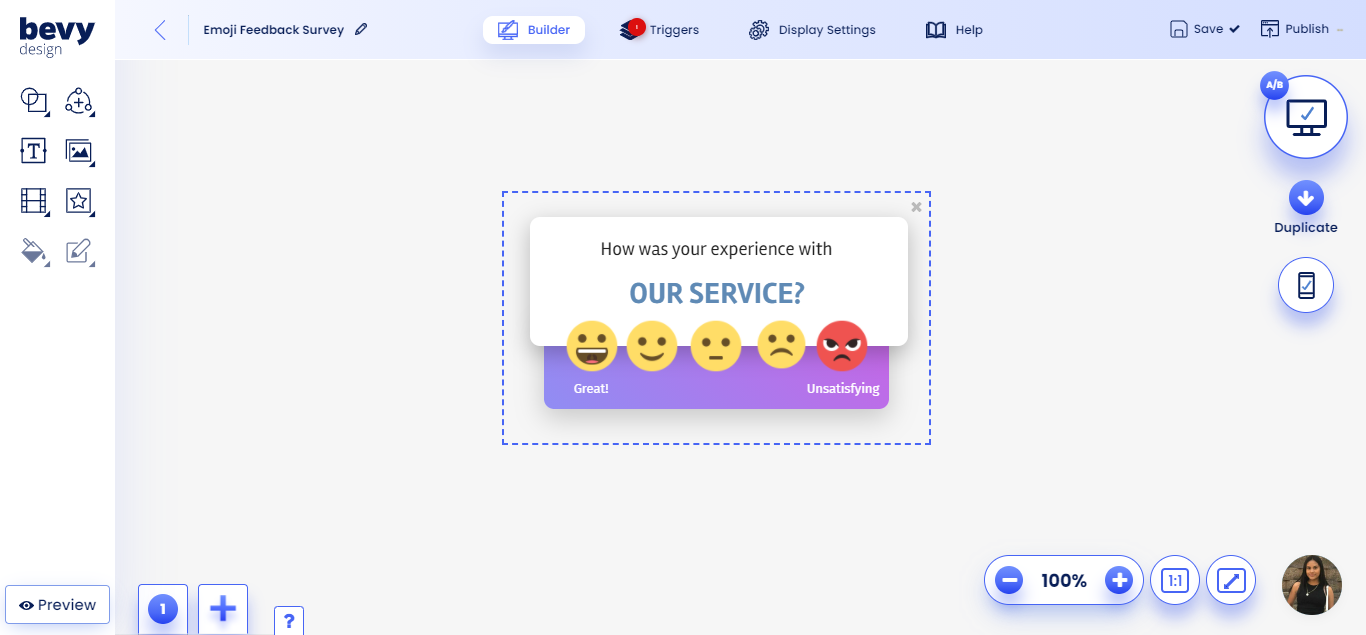
How to Create a Quiz with Bevy Design
- In the first tile, you should include a method of identifying the customer. This can be done by placing input fields in your campaign.
- Next, you should place a Start Quiz button that should lead to a tile with the first question.
- In subsequent tiles, you should include questions, along with answer buttons that would transition to the tile with an appropriate response to the answer.
- This should be done by selecting the ‘Go to tile’ option under the Set Actions button for each clickable answer.
- Tiles can include questions that would identify the types of customers that you would like to target, such as customers age, sex, occupation, etc.
- The last tile of your quiz should include a simple thank you message.
The data received from your customers should then all appear in the Analytics tab within the Bevy Design dashboard.
