Magento
- First navigate to the tracking tab in the settings submenu to find your embed code.
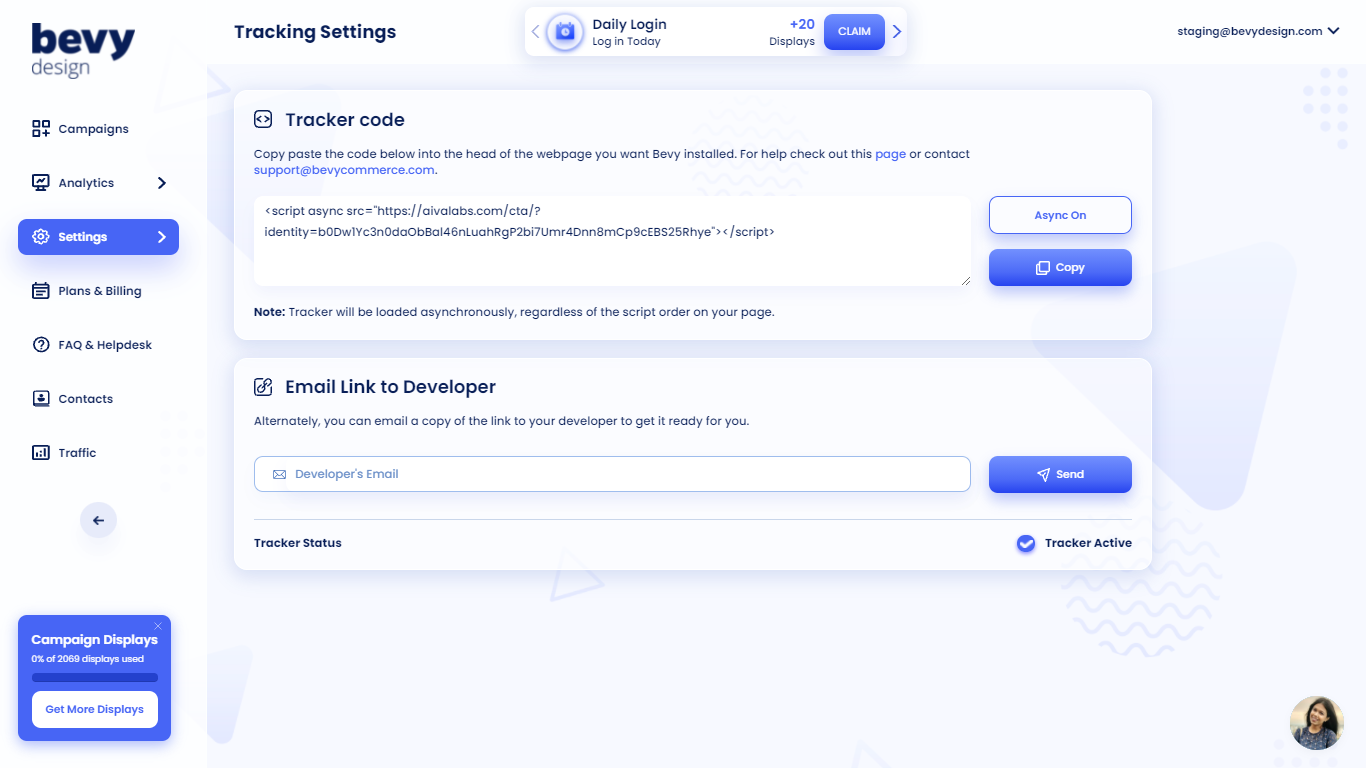
Log in to your Magento account.
From the 'System' drop-down menu, select 'Configuration'.
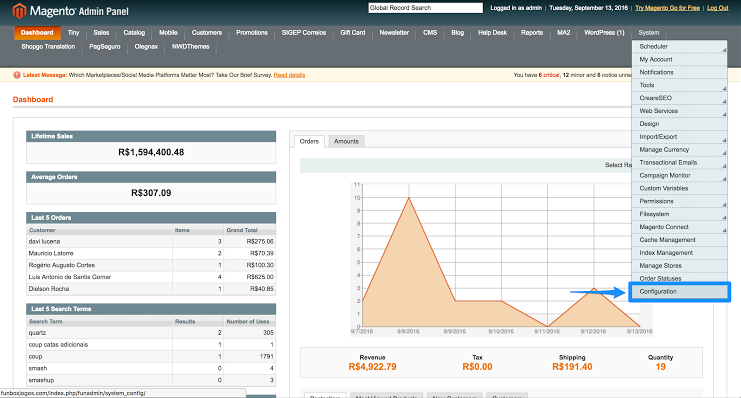
- From the 'General' menu on the left side, select "Design".
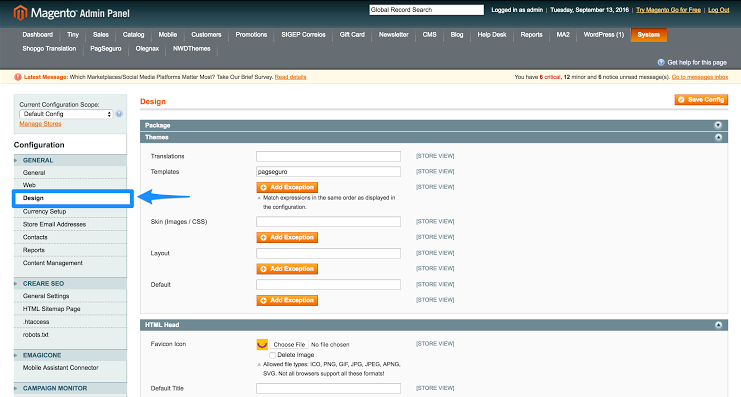
- Scroll to the 'Miscellaneous Scripts' text field, paste your line of Bevy Design script, and click the "Save Config" button to save your changes.
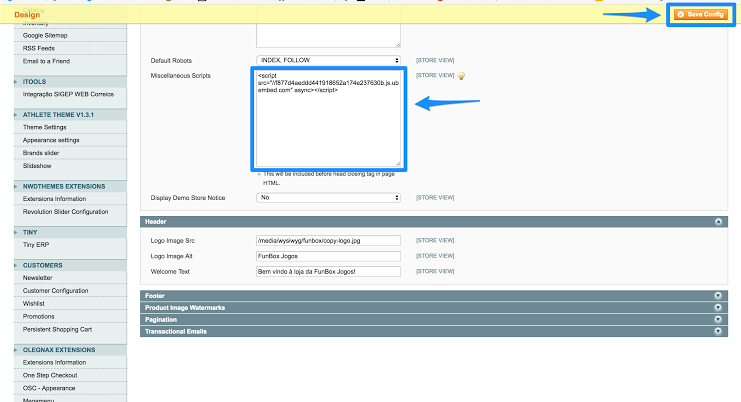
That's it! You're now set up and running. All you have to do is log in to your Bevy Design account to deploy a campaign to see it in action!
