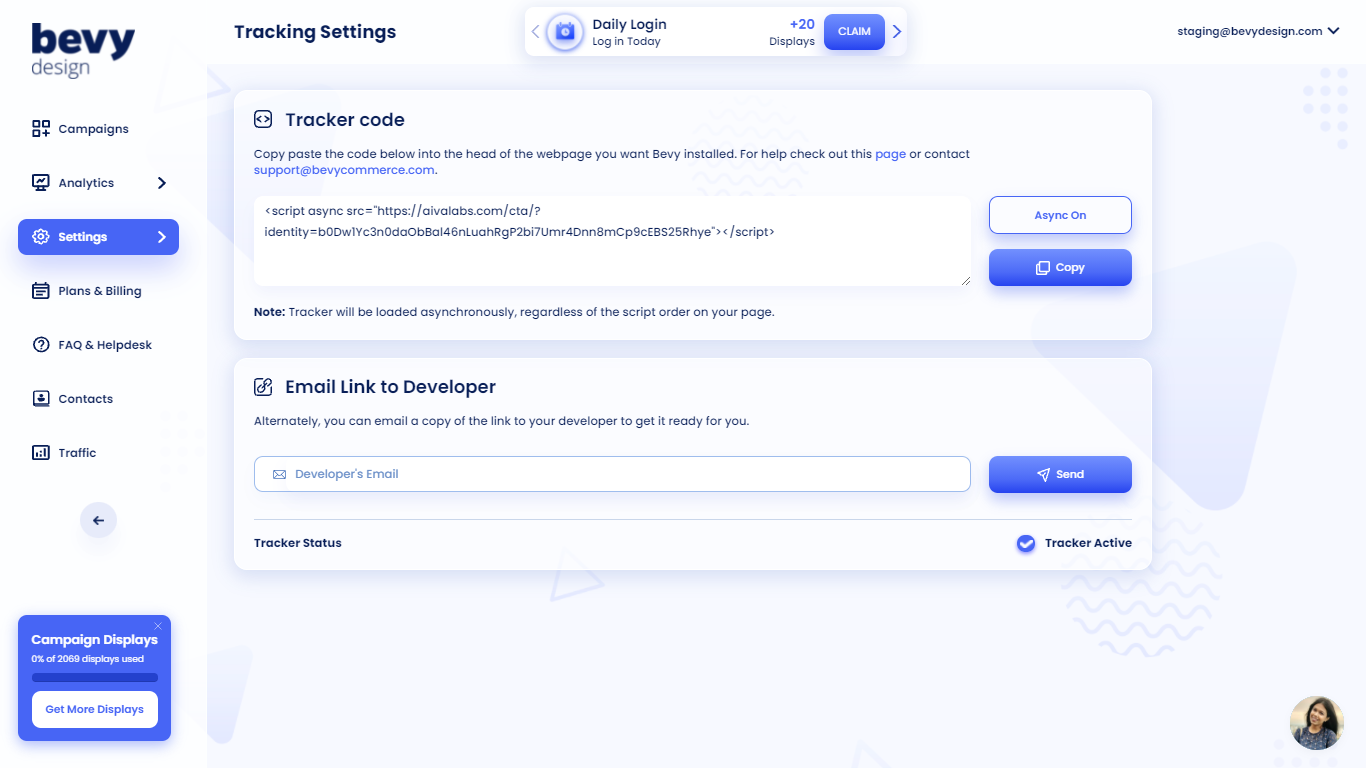One-line Javascript
If you would like to use the one line javascript, visit our registration page where you will be asked to enter an email and password or to sign it via Google or LinkedIn.
Once logged in, click on the Settings tab in the left navigation bar.
Click on the websites tab in the right sidebar. Then click on Add Website.
Enter a name and url for the website you would like to add to Bevy Design.
Navigate to the Tracking sub menu to view your special code snippet!
Paste the Bevy Design snippet into the < head > tag of your pages code.
Sync up with your server, then go back to the Bevy Design Tracking sub-menu which should now show your page as activated!
You are ready to start converting on that page!
IMPORTANT
For the One Line Javascript to work correctly, you will have to paste it into all pages where you want Bevy Design to be active, or have a script to do it for you.