Google Analytics
Create or sign in to your Analytics account.
Log into Bevy Design and head to the Integrations tab and click the 'Integrate' button beside Google Analytics.
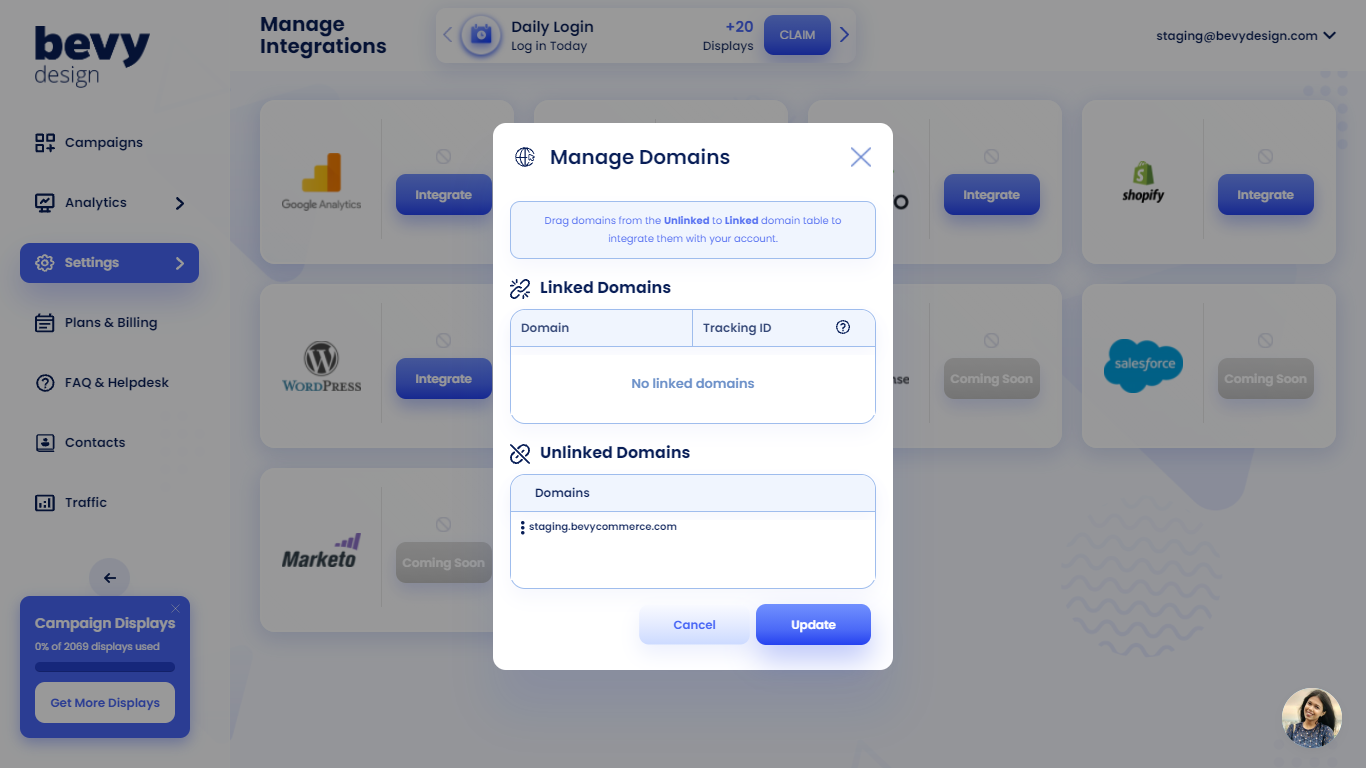
- Afterwards, simply drag and drop the 'Unlinked Domain' URL into the 'Linked Domain' section, and you're done integrating Bevy Design with Google Analytics!
NOTE
If a pop-up is displayed requiring to manually input the Tracking ID, please continue reading the guide.
Log into your Analytics account.
Click on the 'Settings' icon in the bottom left corner. Then, click on the 'Property Settings' tab.
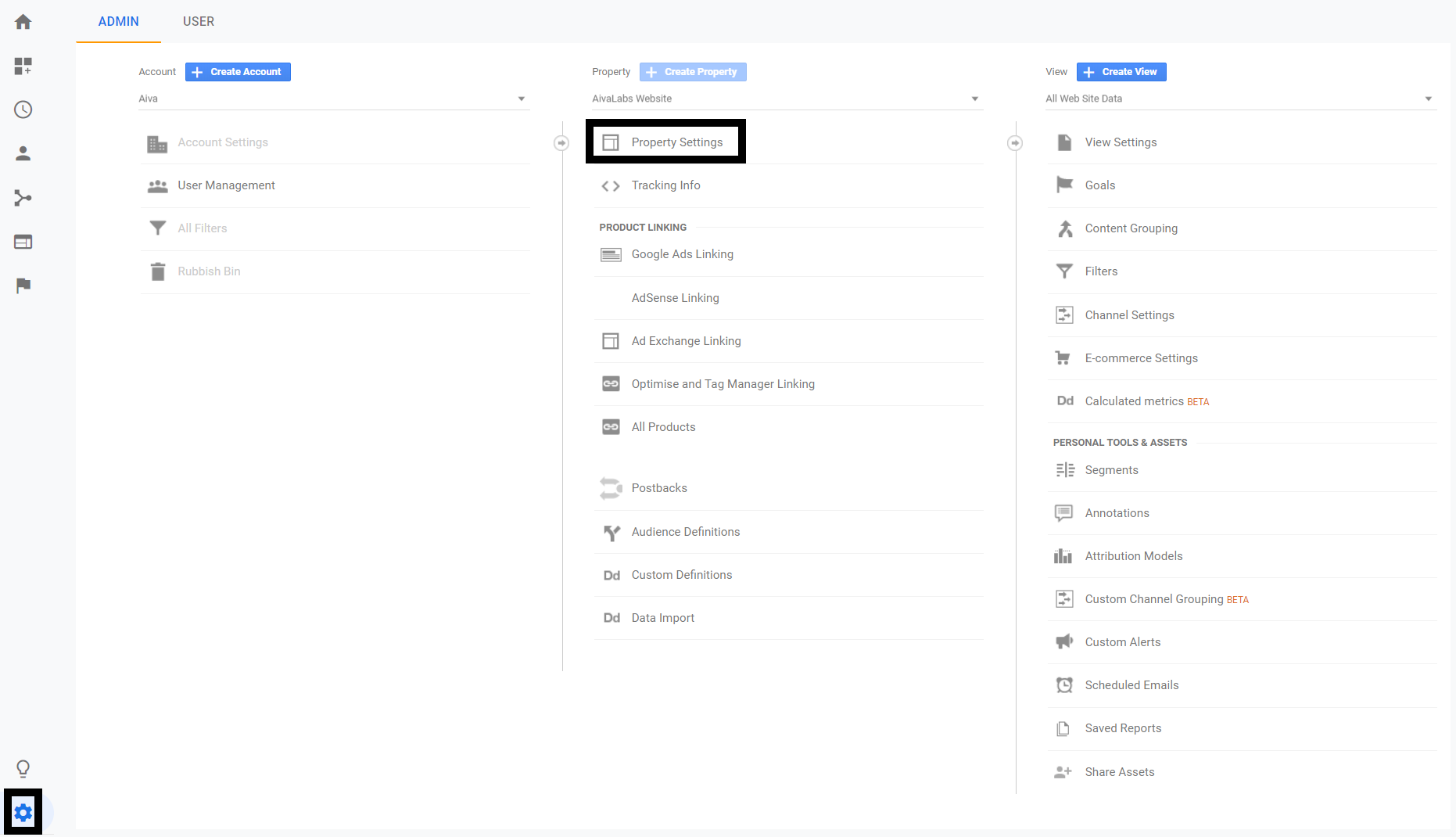
- Copy the tracking ID from Google Analytics and paste it into the pop-up that requires the tracking ID on the Bevy Design Dashboard.
Now you will be done with the integration of Google Analytics!
