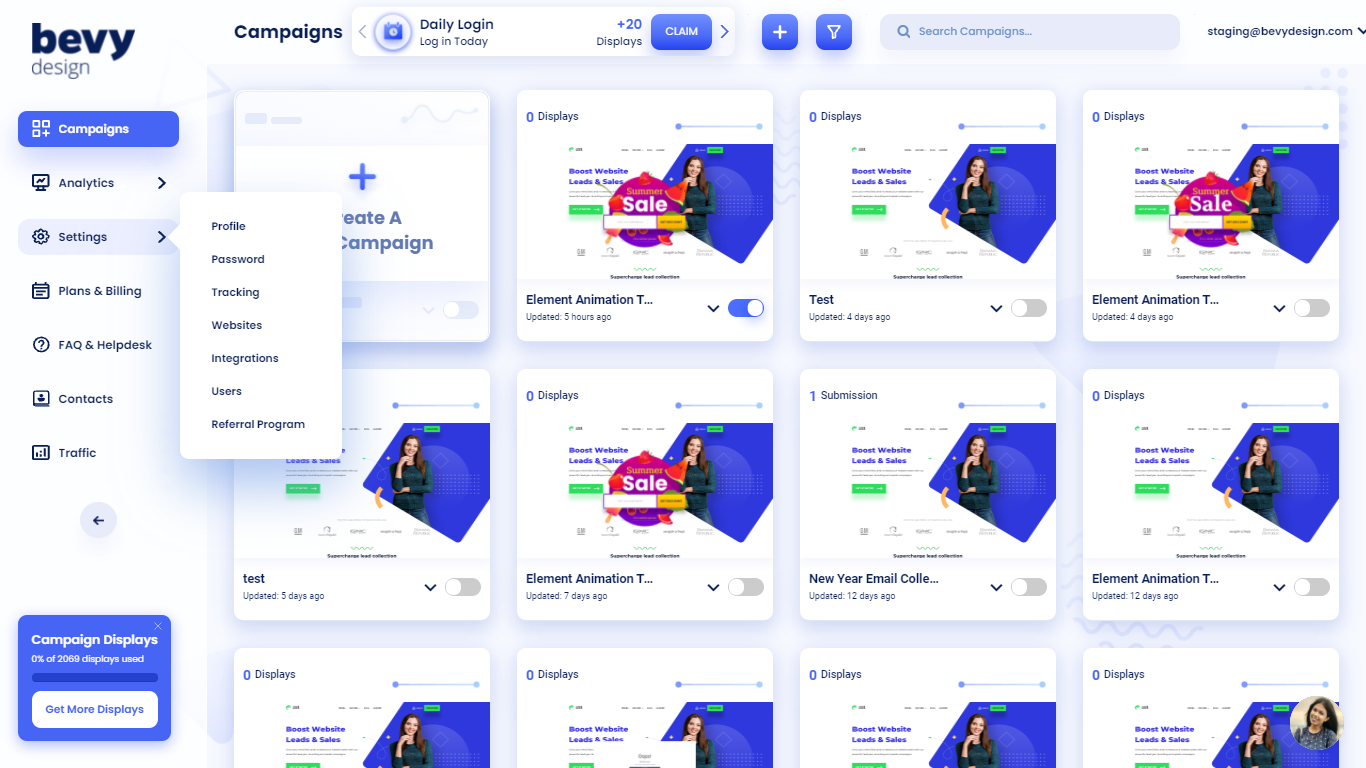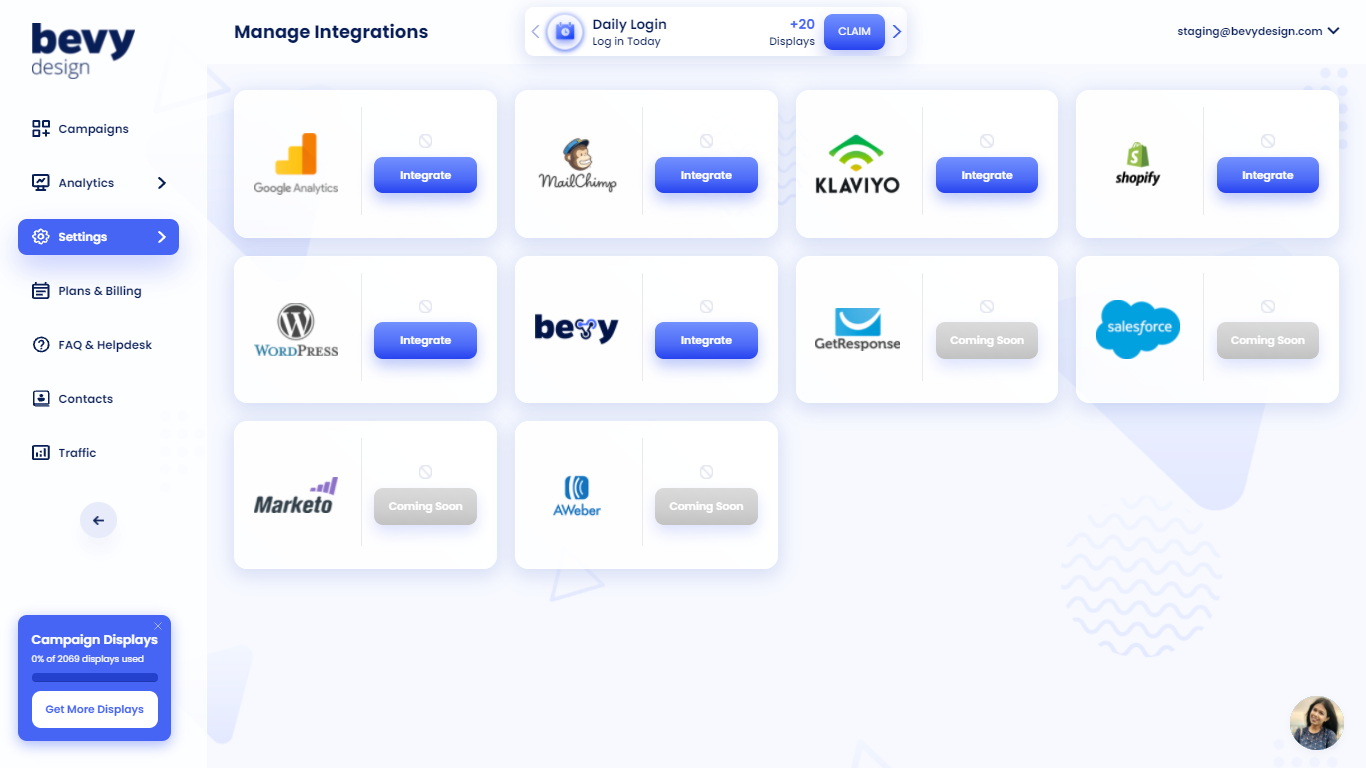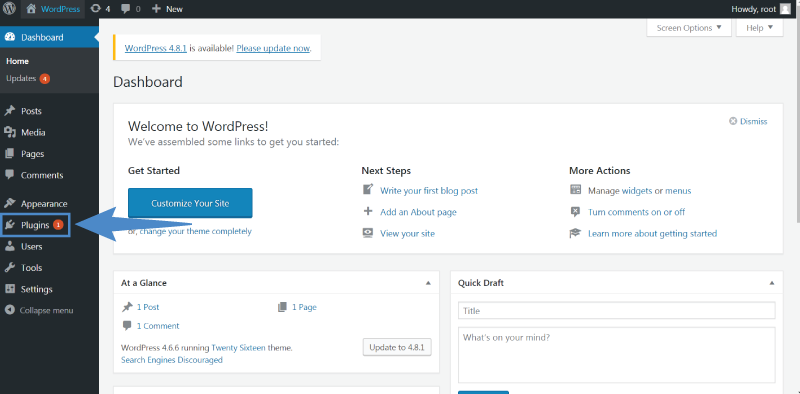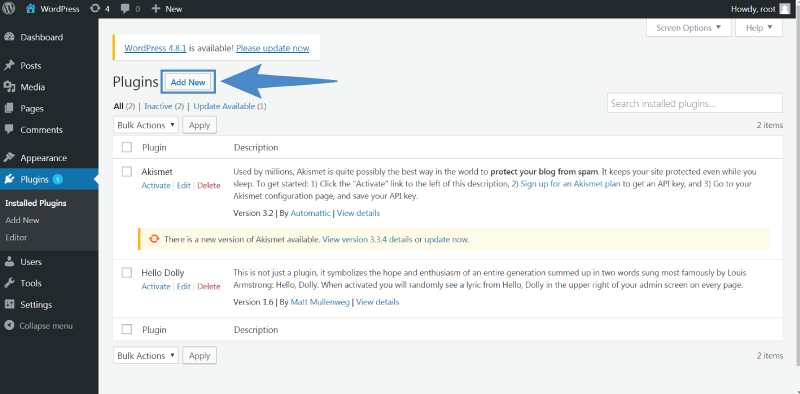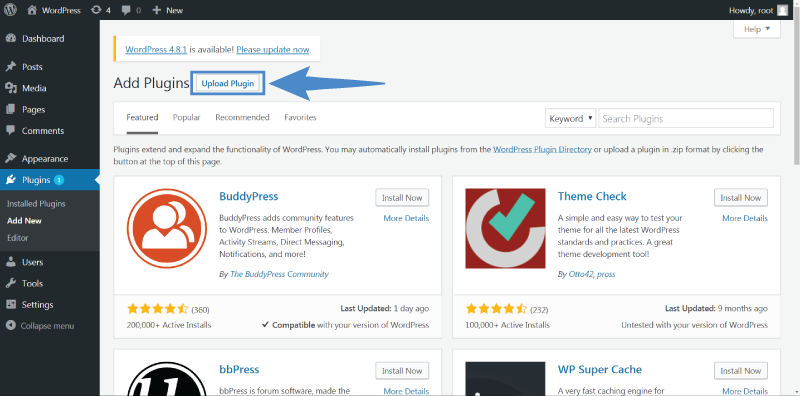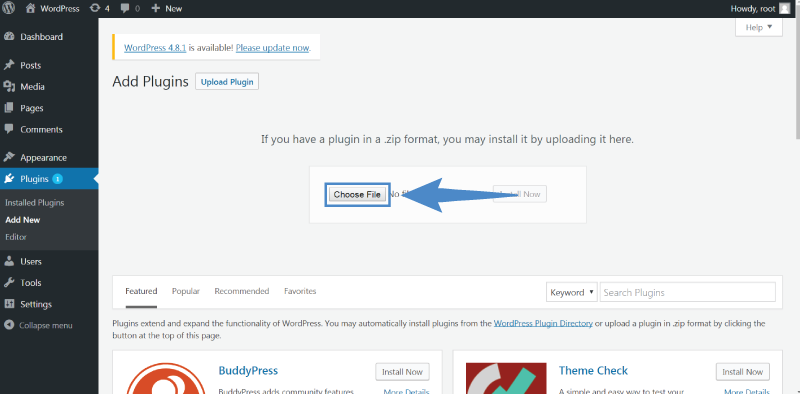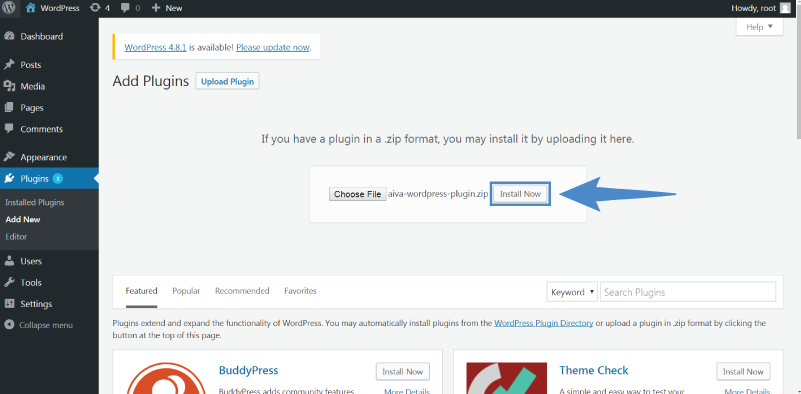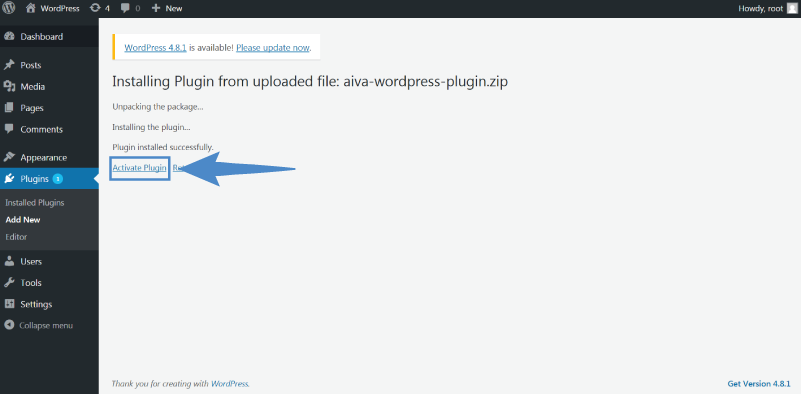WordPress Integration
- Log in to Bevy Design and navigate to the Integrations page located within Settings.
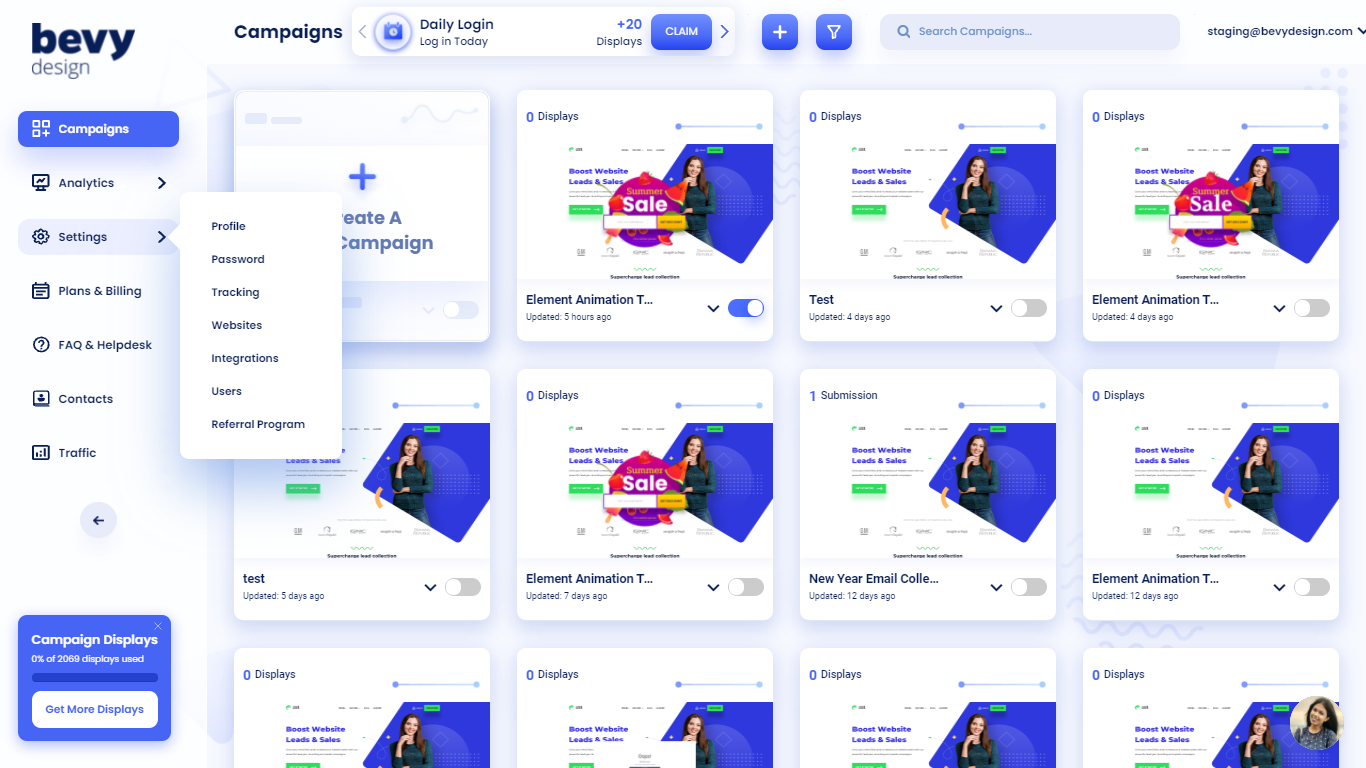
- Click the Integrate button in the WordPress section to download your custom plugin.
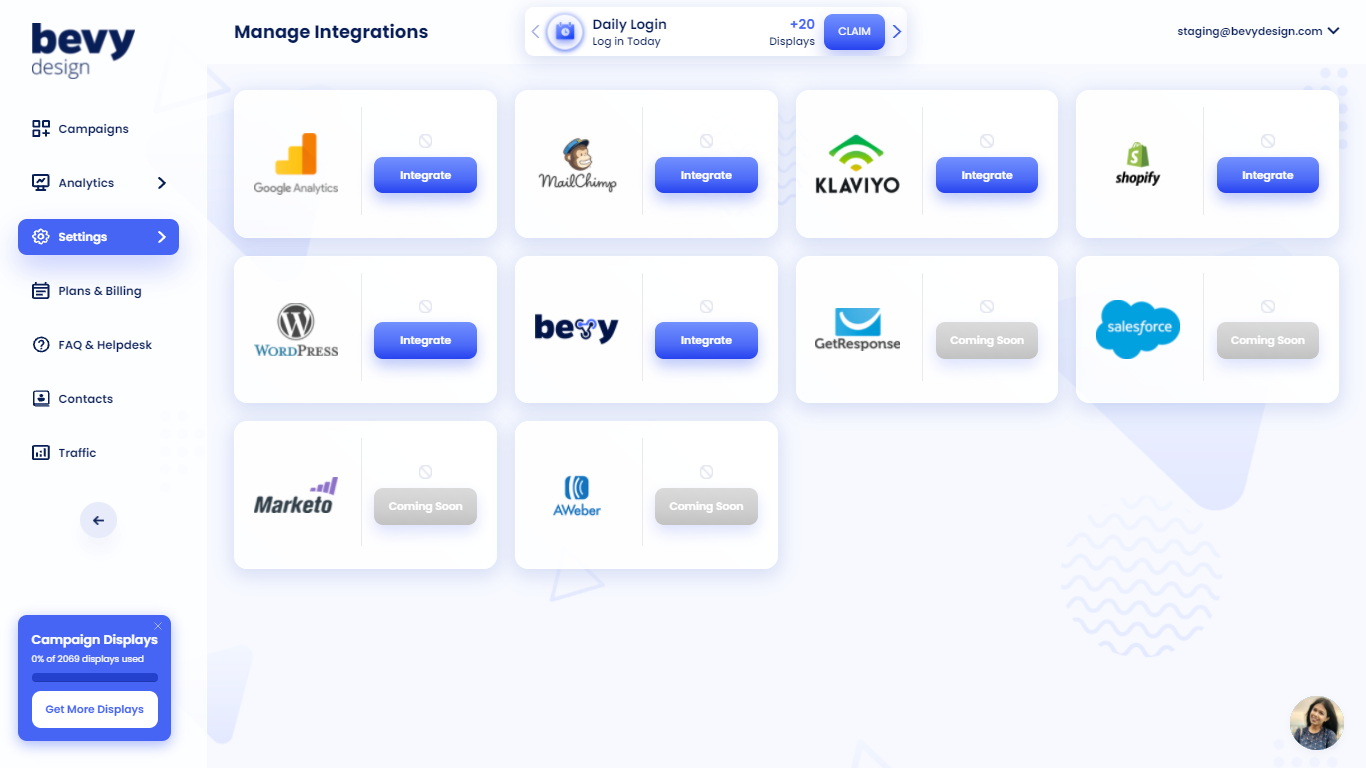
- Log into your WordPress account and go to the Plugins section.
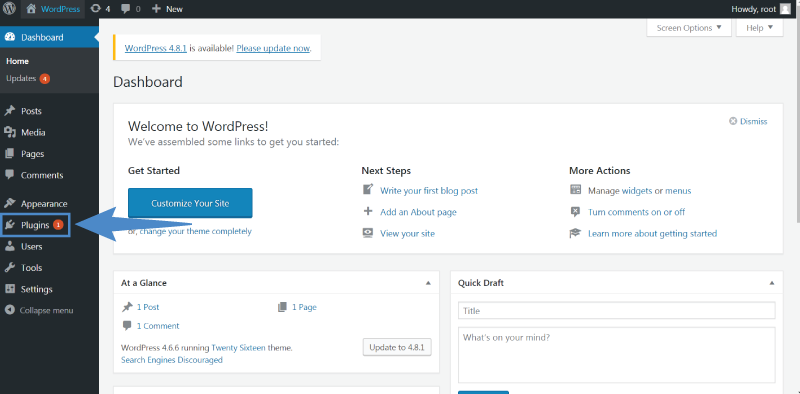
- Select the Add New button.
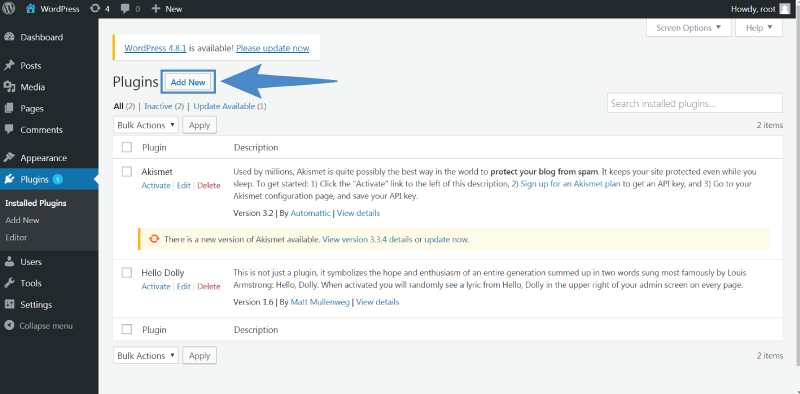
- Click the Upload Plugin button.
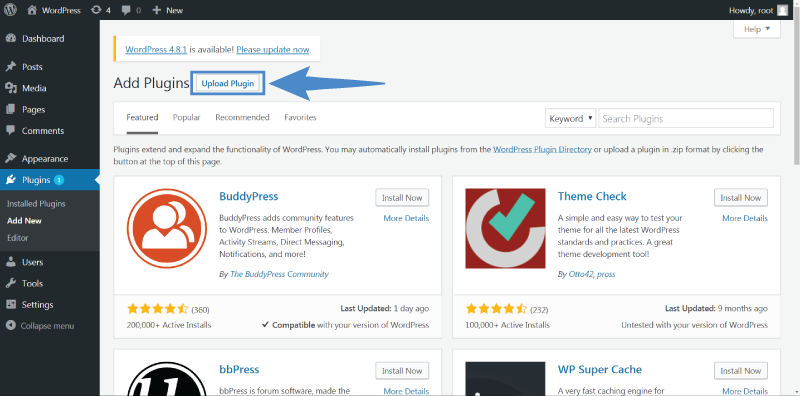
- Click the Choose File button and select the plugin you downloaded earlier.
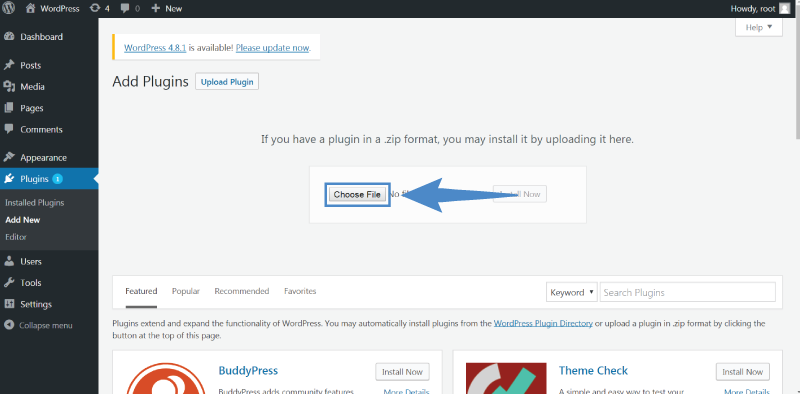
- Click the Install Now button.
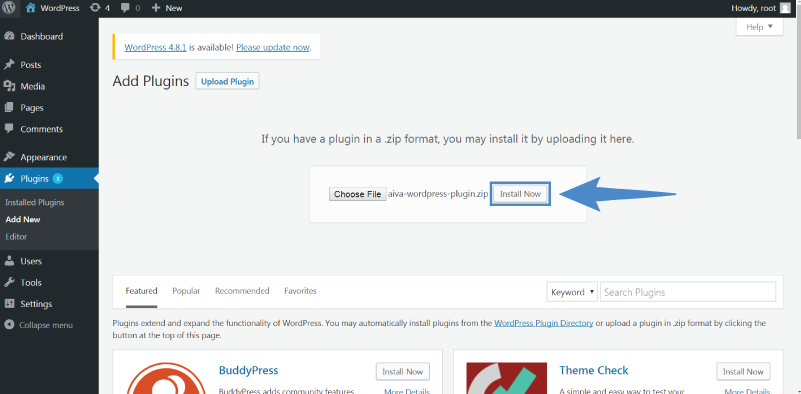
- Finally activate the plugin. Now you are ready to deploy overlays on any part of your site!
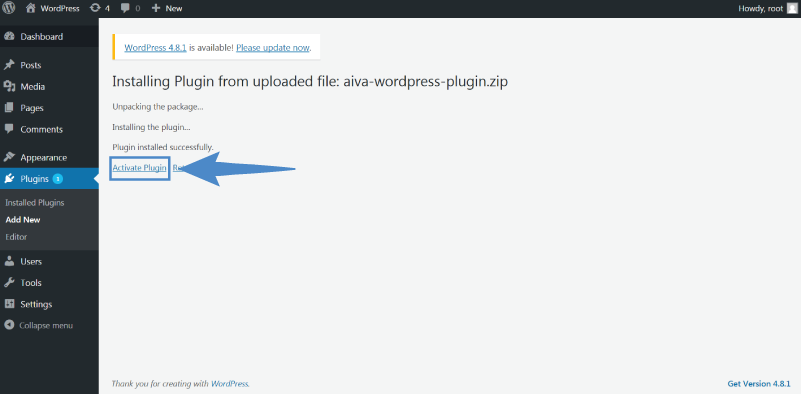
Last updated on 19th Oct 2021