Shopify Integration
For most cases you'll want to download the Bevy Design Shopify App which automatically adds the script to your site.
- For manual integrations, first navigate to the tracking tab in the settings submenu to find your embed code.
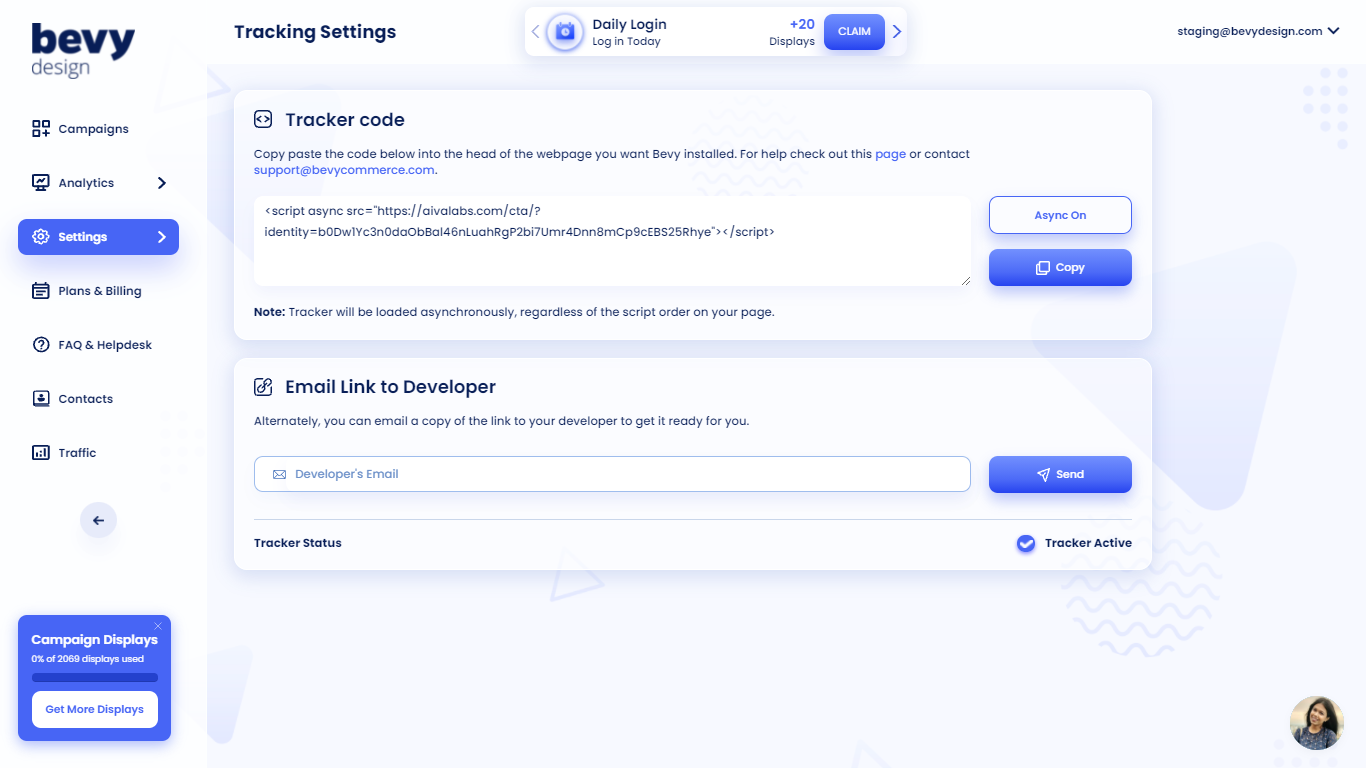
- Log into your Shopify account. From the Dashboard, select Online Store from the left side's menu.
- Select Themes.
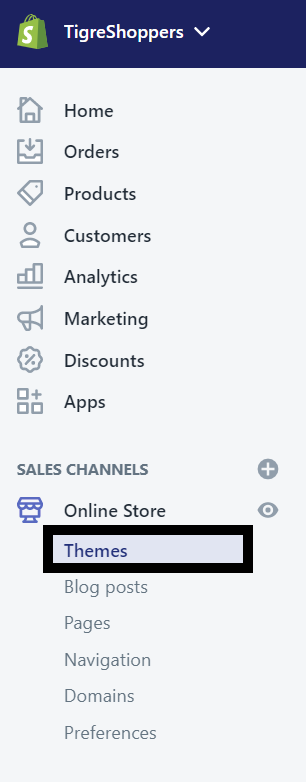
- Click the Action drop-down button and click Edit code.
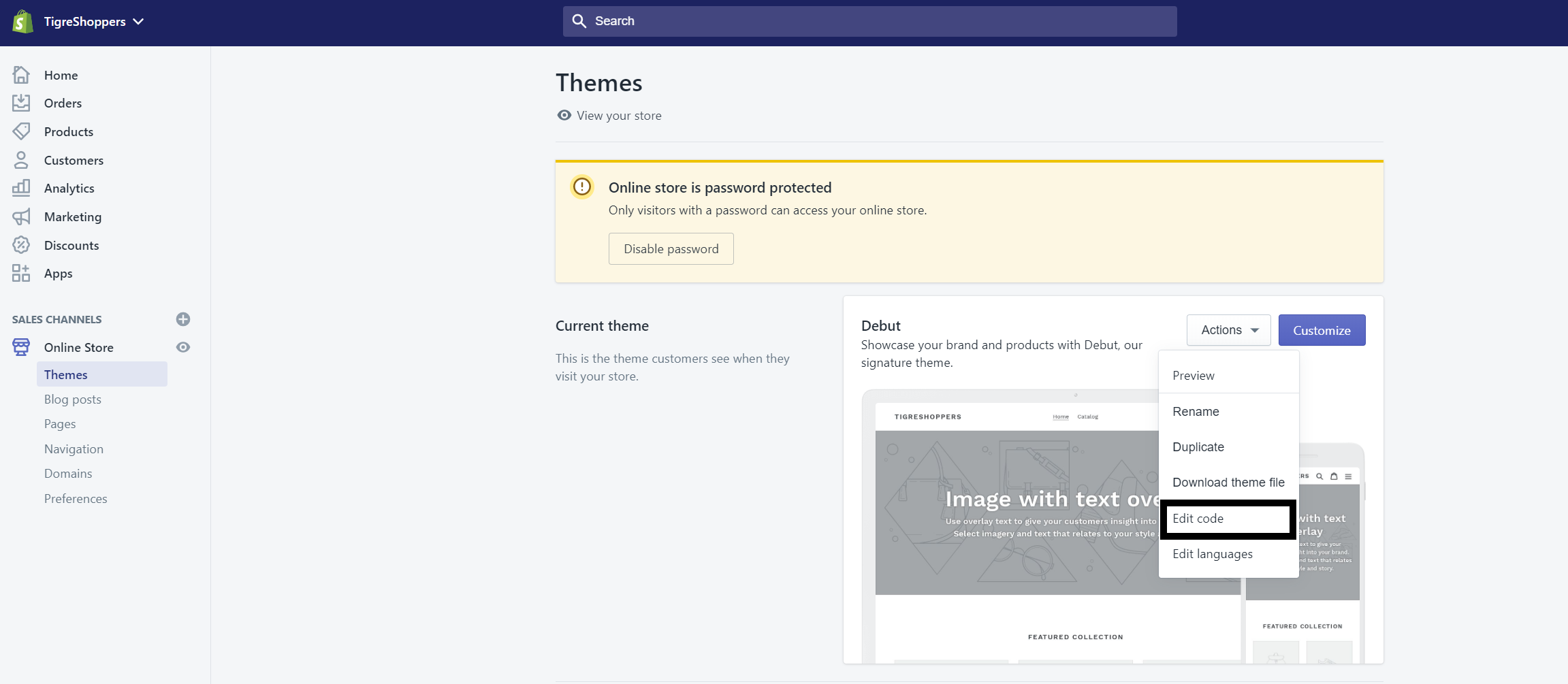
- Click theme.liquid.
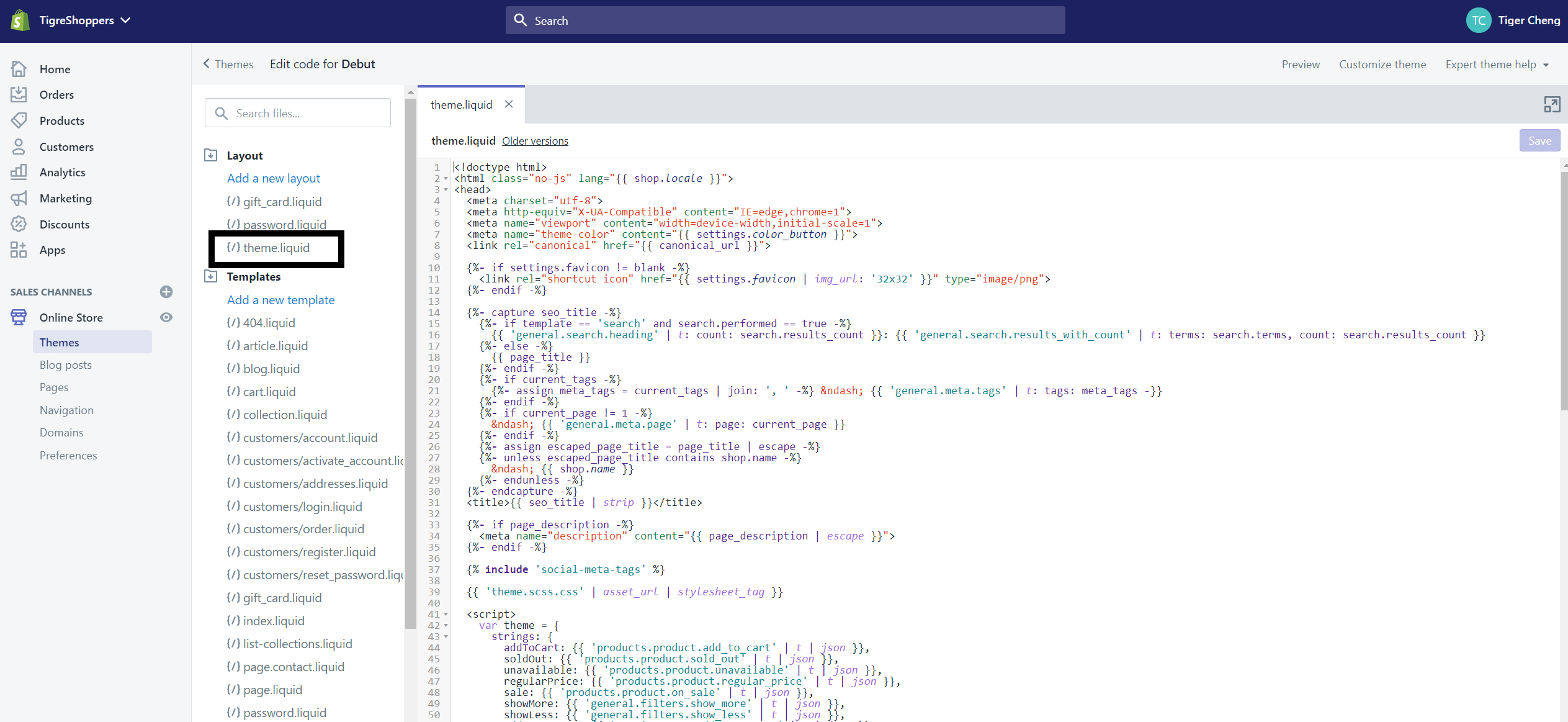
- Paste your Bevy Design script anywhere between the < head > tags and hit save to publish your changes.
That's it! Bevy Design is set up and running. Deploy a campaign to see it in action!
