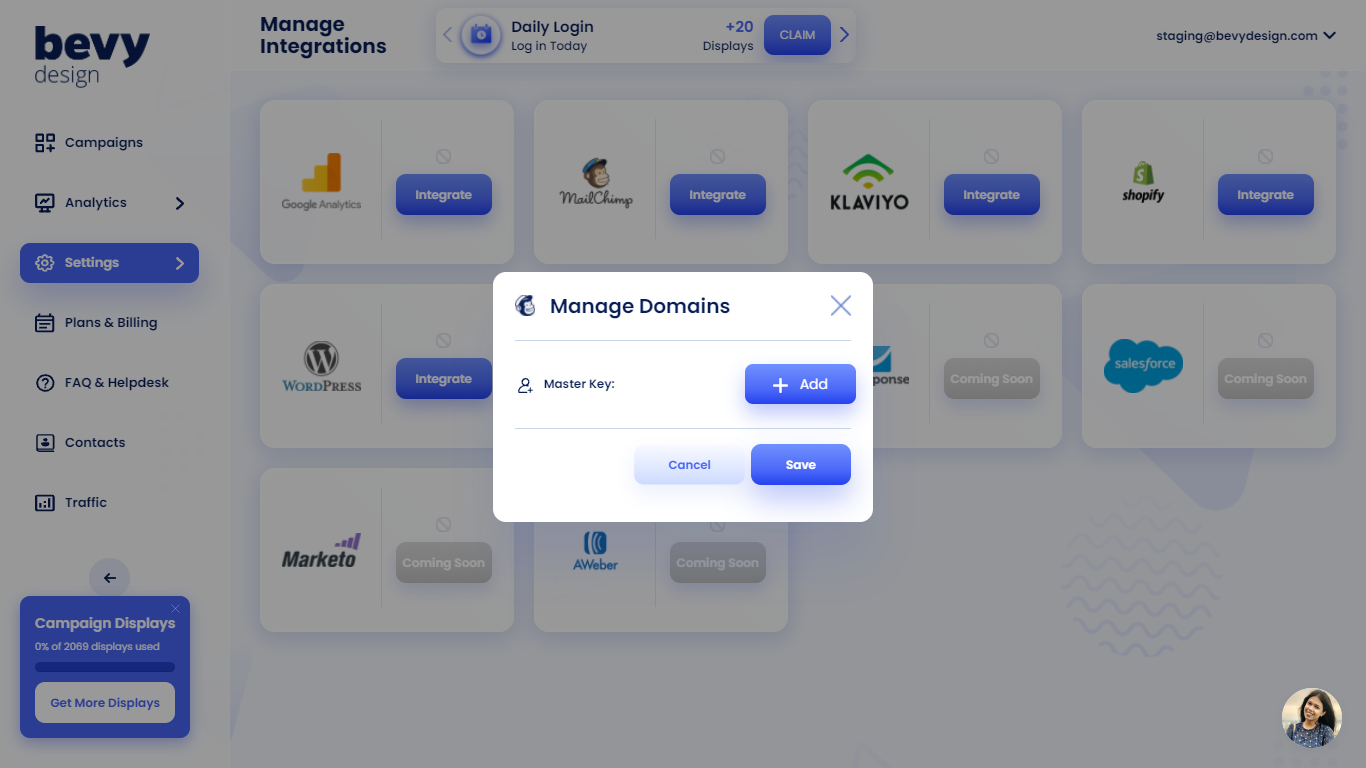Mailchimp Integration
- Navigate to the Integrations section on your Bevy Design dashboard.
- Select the MailChimp integration option.
- Click the 'Add' button.
- Once clicked, a pop-up will appear asking you to log into your MailChimp account. (Unless you're already logged in)
- Fill in your details and everything will be integrated. To link a campaign, drag and drop the desired campaign from the "Unlinked Campaigns" table into the "Linked Campaigns" field.
That's it! You're Bevy Design campaign is now integrated with MailChimp!