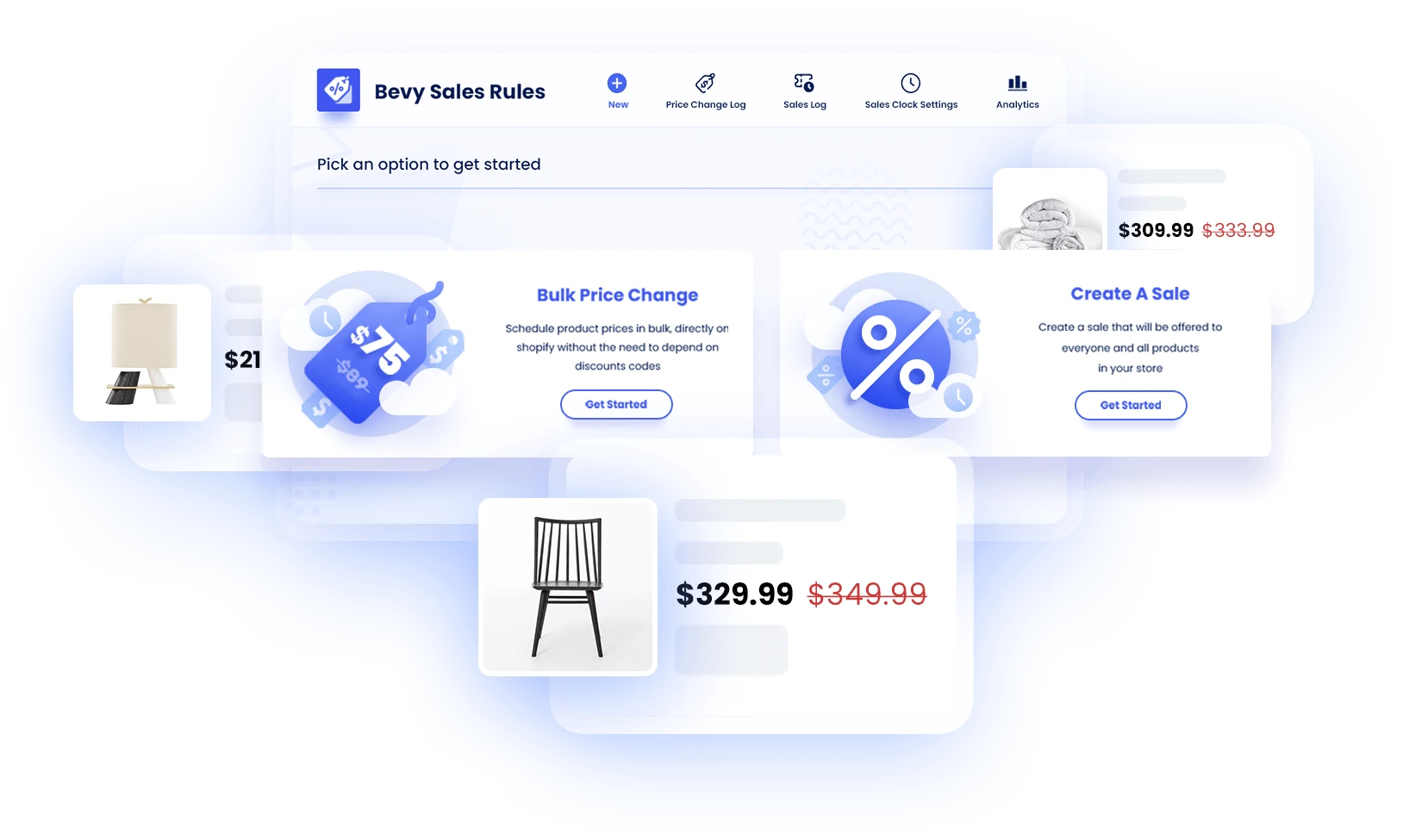
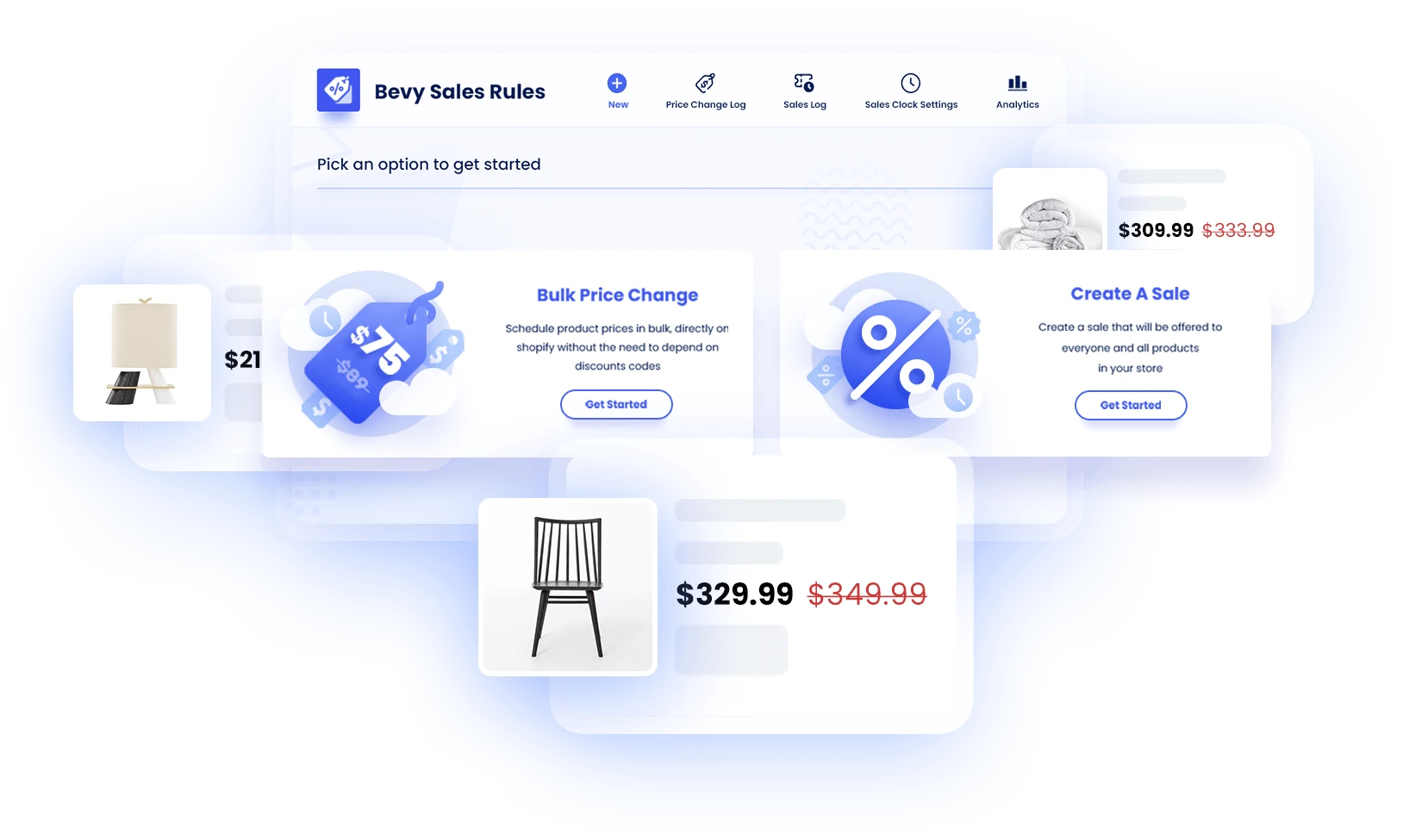
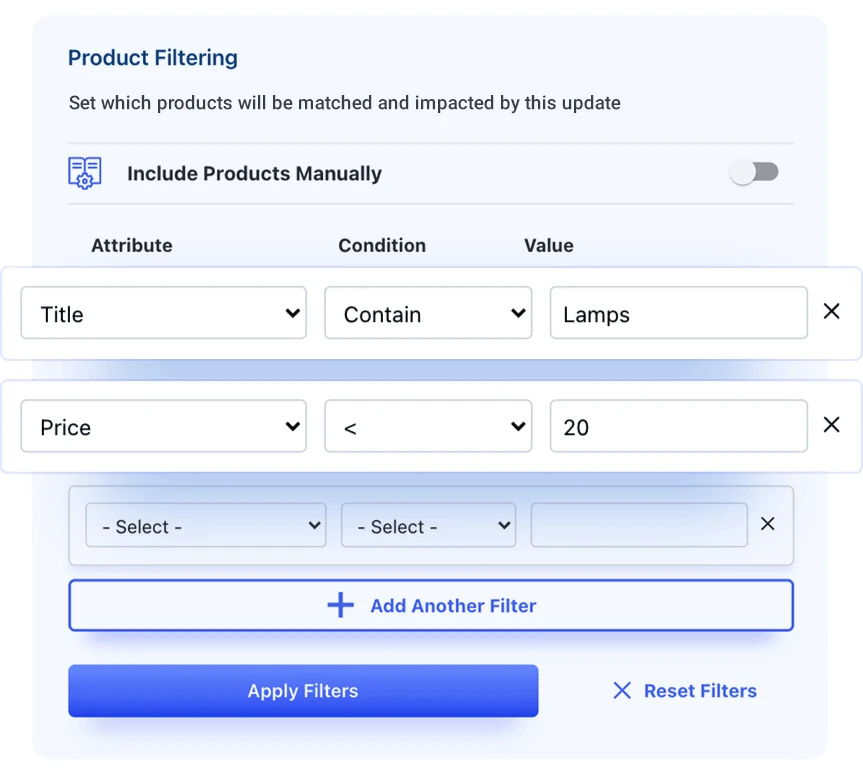
Create sales based on a product’s Title, Tag, Type, Collection, Metafields, Margin, Cost, Price, Weight and more.
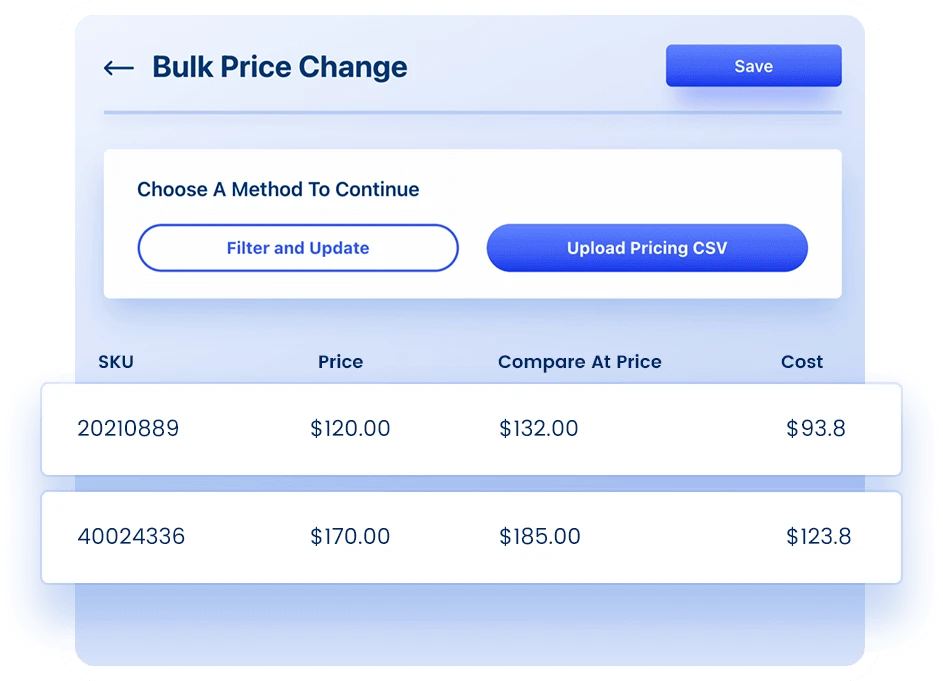
Plan price adjustments in advance. Upload new pricing for certain products, or use our advanced filtering to strategically increase/decrease your product pricing in bulk.
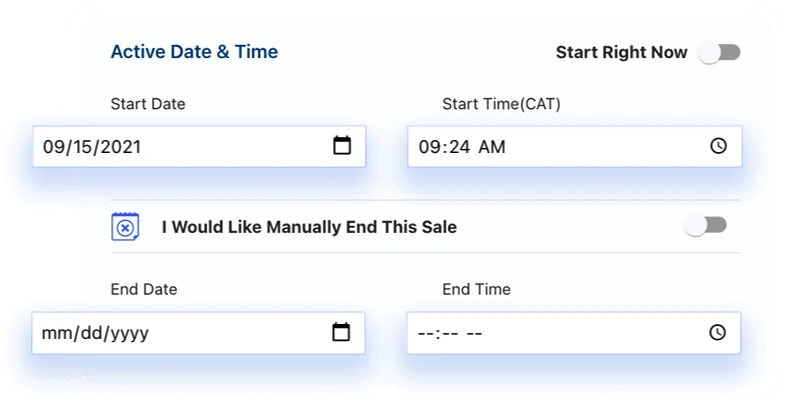
Schedule your sales or pricing updates in advance down to the minute. Works great with email or text marketing to ensure your store is ready for increased traffic.
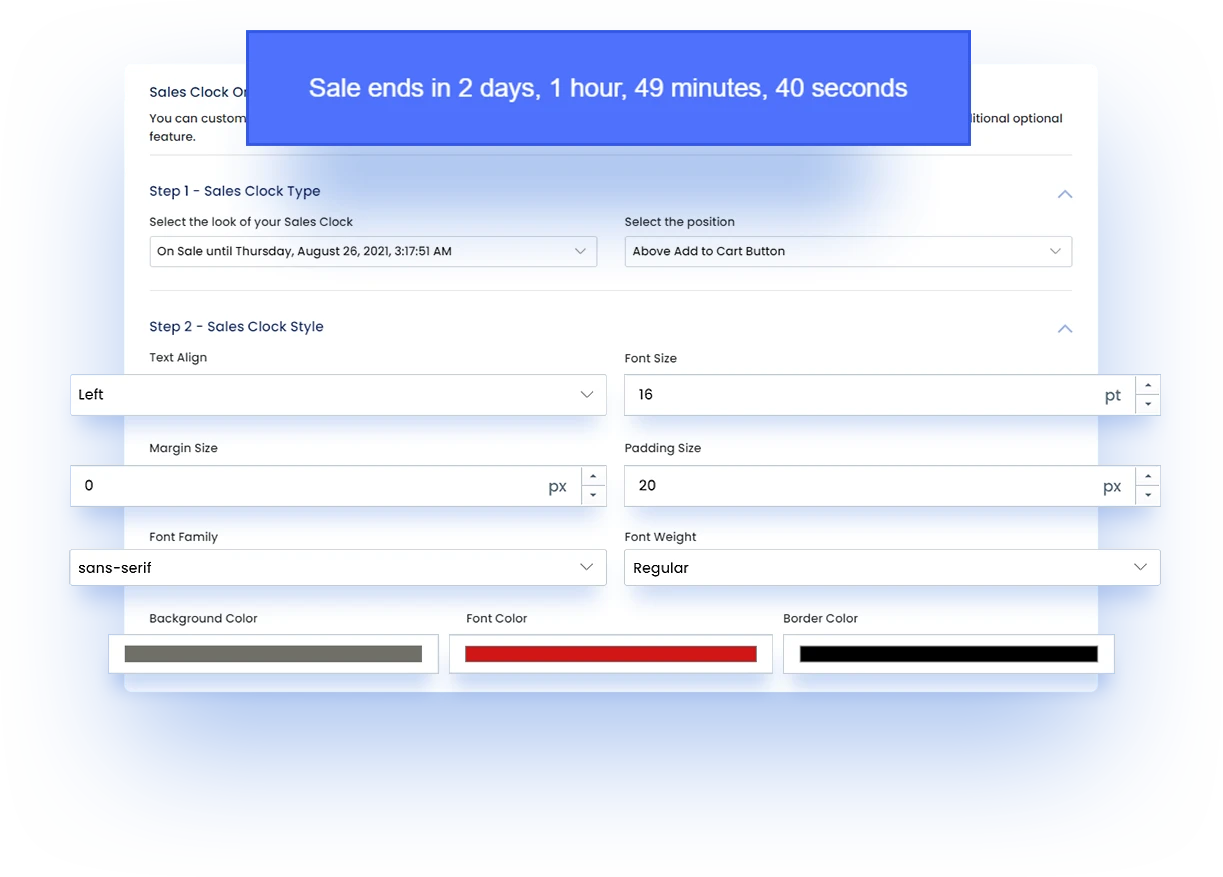
Show a fully customizable Sales Clock on your product detail pages, for products that are impacted by Sales created through the Sales Rules app.
Common Questions About Our Sales Services
How long does it take for my products to update?
The speed is dependent on how many products you're attempting to update at the same time. Smaller collections typically take seconds while larger selections can take a few minutes.
What kind of bulk importing functionality do you offer?
Currently, you can update any product's price, cost or compare at price through a csv, xls or xlsx upload. There's no limit to how many products can be processed at a single time.
How do I install the Bevy Sales app on my store?
First download the Shopify app to your store. Bevy will index your products so you can instantly filter through them. If you'd like to install the sales countdown, please see the guide here or contact our support for help.
I'm unsure about how to set up a sale, what do I do?
If you have any questions about how to create a sale based on your needs, contact customer support live chat through the app. Our support can help you implement the perfect sale or countdown based on your needs.